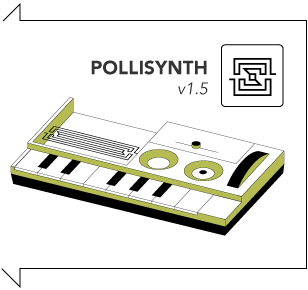How To Use Compasso
Compasso turns your compass into a synthesizer. You select one of 3 things the compass can affect: (1) Resonance/Cutoff, (2) LFO Rate, (3) Oscillator detuning.
Tipping it also affects the keyboard octave (Left to Right)... and LFO depth (Front to Back). You also have a few settings to change your starting point, as well as some rhythm accompaniment on the back (flick up to find it).
A Word From Our Founder
Directions. We take a lot of them in life, I know I have. Ups and downs, backs and forths, tough times and worse times. All the while you sing an inner song, an inner note. Each side of the brain is an oscillator. Sometimes it feels good to detune a little- and sometimes it feels great it really does.
I made compasso because I wanted to hear the inner frequency that would make me sad and lonely (and nostalgic). Maybe I could have fun with my sadness, and maybe it would sound good- at least to me.
I encourage you to go absolutely wild with Compasso. Go absolutely wild with it and when you're alone in a hotel room or when you're waiting for the bus you'll have your own world, man! People may think you've lost it but little do they know that you found it! Have fun with it and thanks for buying it. In the end, Compasso is just a synthesizer that uses direction to make sound, and directions are something that the world has a lot of.
Best,
Thomas Ruby
Founder, Rubyjock Instruments
Compass Assign: Use the ASSIGN switch to assign compass to: CUTOFF/RESONANCE, LFO RATE, DETUNE or LOCK ALL.
2nd Octave Assign: Use the OCTAVE switch to set second oscillator's octave to: EQUAL, 2X, 4X, or 8X.
Waveform Assign: Use the WAVE switch to set oscillators to: SQUARE, TRIANGLE, SAWTOOTH, or SINE.
Modulation Assign: Use the MODULATION switch to set modulation to: SQUARE, BEND, TREMELO, or STUN.
Octaves Tilt: Tip device LEFT or RIGHT to keyboard octave to: -2, -1, 0, 1, 2.
Modulation Depth: Tip device FORWARDS or BACKWARDS to set DEPTH of modulation.
Issues? Contact us!